Amazon SES Email Warmup Tool
No More Spam/Junk
Emails will land in the primary inbox
No More Disabled Emails
Prevent your email provider from disabling your email
Keep Your Email in Good Standing
Prevent Amazon SES from flagging you as a spammy sender
See Email Health Over Time
Know if your email deliverability is improving (or getting worse)
How Amazon SES Email Warmup Works
Boxward produces human-like email interactions in the inboxes you send email to, raising your sender reputation and ensuring your future emails reach their targets
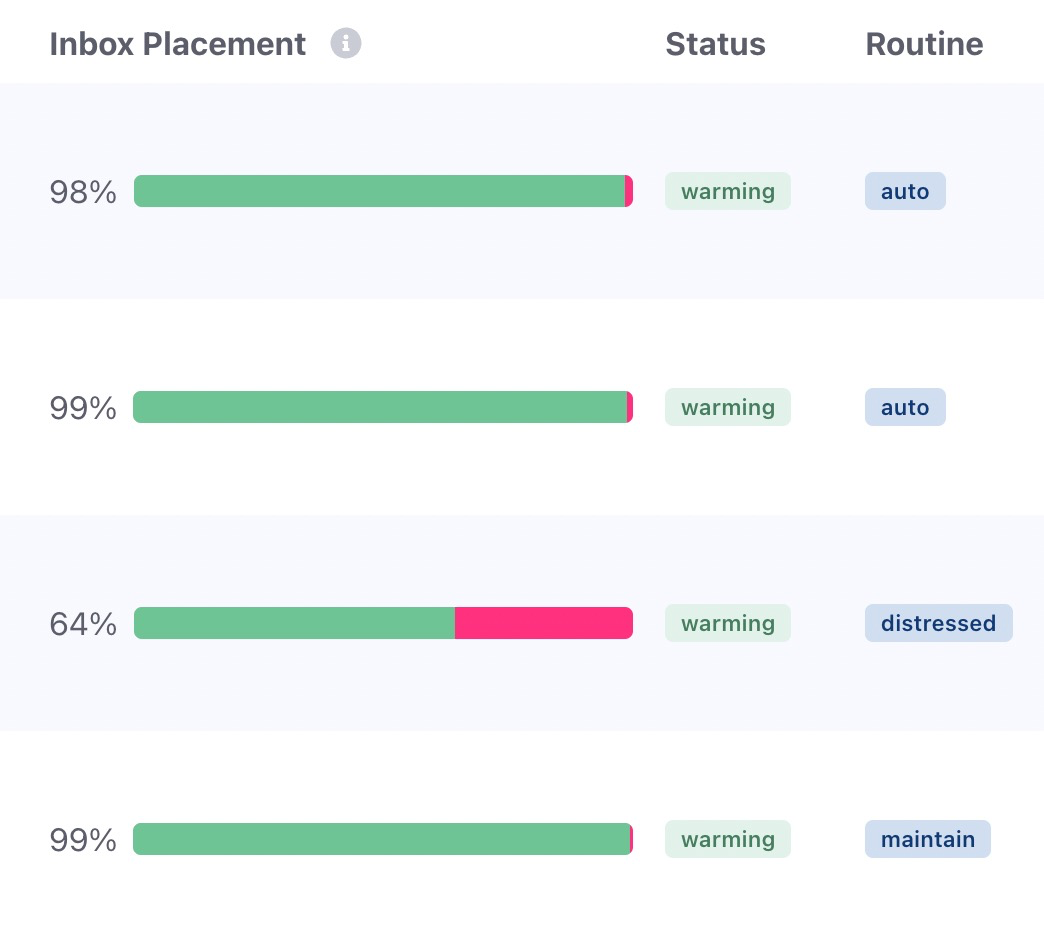
Realistic Emails Sent
Boxward sends realistic emails to real inboxes in our network
Emails Opened
Boxward automatically opens emails and marks them important
Replies in Threads
Boxward will reply to create realistic conversations
Junk Moved to Inbox
Any emails that land in junk/spam will be automatically moved to the inbox
Unique Features
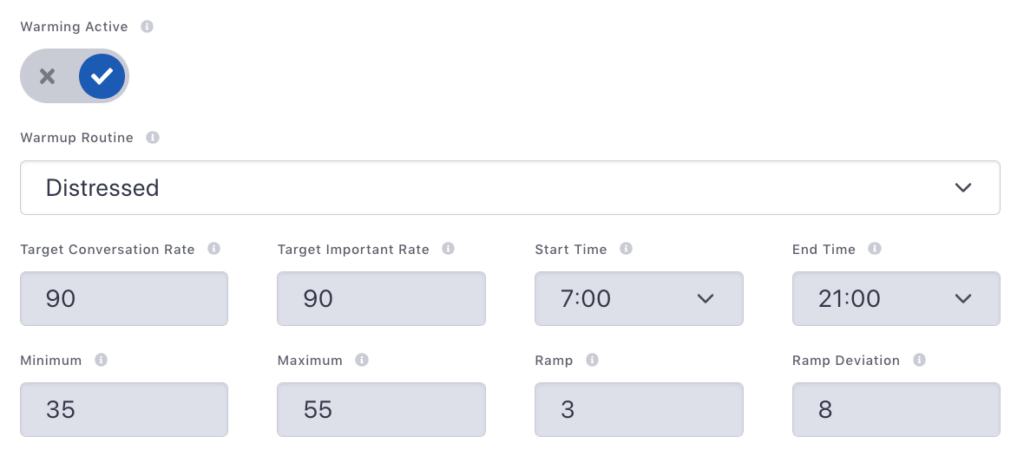
Multiple Warmup Algorithms
Choose from a number of different warmup algorithms depending on the reputation and health of the email.
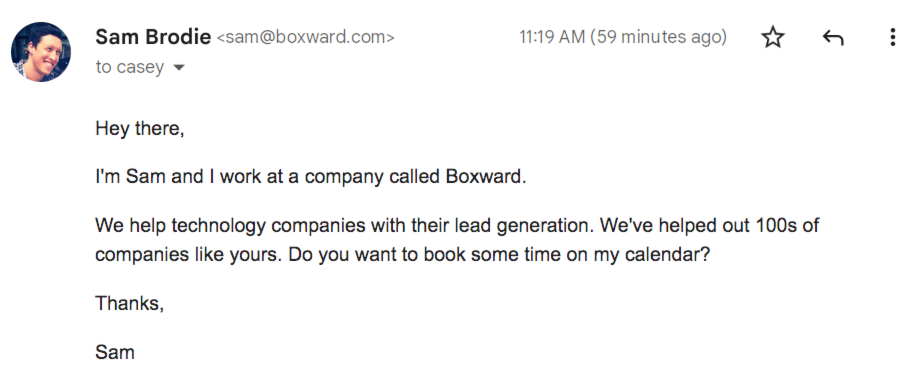
Personalized, Human Emails
We use personalized details and merge fields to make our warmup emails, realistic, unique and human
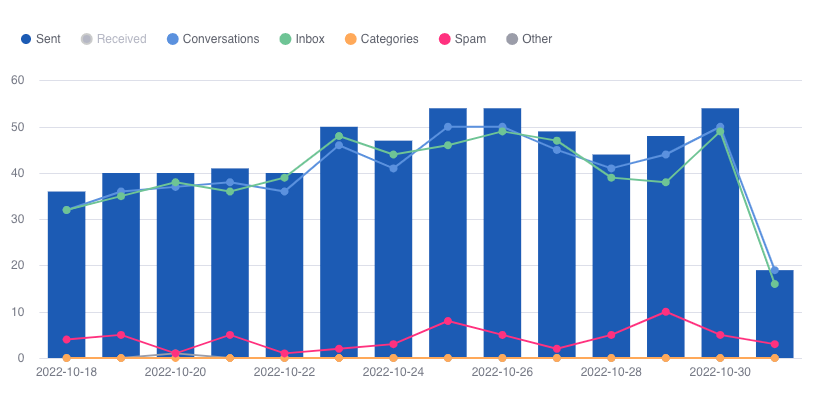
Real Time Deliverability
View the inbox placement of your Amazon SES emails overall, and by email provider (Gmail, Outlook, etc.).
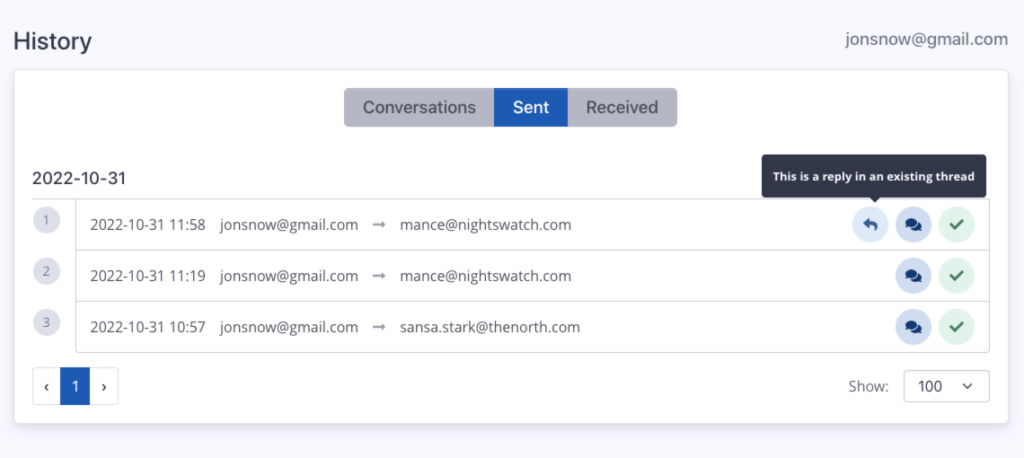
Detailed Reporting
See exactly which emails are landing in the inbox and where your deliverability may still need improvement.

No Effort
Boxward Does it For You
Once you've added your email, Boxward takes care of the rest. You don't have to do anything but watch as your email is warmed up and your deliverability improves. Get your relax on!
Easy and Cost-Effective Amazon SES Email Warmup
Unlike other email warmup services, Boxward is priced to make better deliverability a no-brainer
Lifetime
- 5 Email Accounts
- Up to 100 Emails/Day
- Automated Warmup
- 5 Different Warmup Routines
- Inbox Placement Insight
- Connect Any Inbox
- Detailed Stats
- Spam Correction
Email Warmup
- Up to 100 Emails Sent/Day
- Automated Warmup
- 5 Different Warmup Routines
- Inbox Placement Insight
- Connect Any Inbox
- Detailed Stats
- Spam Correction
Frequently Asked Questions
Yes! Boxward works with any email address. We give special assistance with Gmail, Outlook, and Zoho, but any email provider will work.
All you have to do is connect your email addresses and select a warming algorithm. Boxward does the rest!
Boxward creates unique, natural email content using merge fields and our unique content creation algorithm. Here's an example of a simple email that Boxward created:
Howdy Andy,
I hope you're having a wonderful afternoon.
Let me know if you received the discussion items I forwarded yesterday afternoon.
Thanks again,
Tommy
Boxward has email addresses from all of the major providers in its network and will help you increase your deliverability to Gmail, Outlook, Zoho, and more.
Yes! Boxward will automatically move emails to the primary inbox, mark them read, mark them important.
The number of daily emails depends on your chosen warming algorithm and how far along in the warming process your email is. The most aggressive rehab warming routines will send up to 100 emails per day.
We have found that 100 emails is enough to improve the reputation of emails without triggering an algorithmic ban from your email provider.
Yes! Boxward will create conversation threads with multiple back-and-forths. In fact, most of our warming routines will feature mostly conversational emails.
Nope! Boxward automatically files warmup emails into their own folder so you don't have to worry about them.
Yes! Boxward separates Inbox placement by provider so you can see if there is a particular type of inbox (Google, Outlook, Zoho) that your emails are struggling to reach.
Works With Any Email Provider
















GEMs are robotics algorithm for modules that built and optimized for NVIDIA AGX Data should underlie every business decision. Data should underlie every business Yet too often some very human cultural artifacts really lead the business down the certain routes.
Alison Burgas
Product Designer @Divi
Start Warming Up Your Amazon SES Email!
You could be losing sales right now with emails landing in junk


 in Boston.
in Boston.