Each inbox
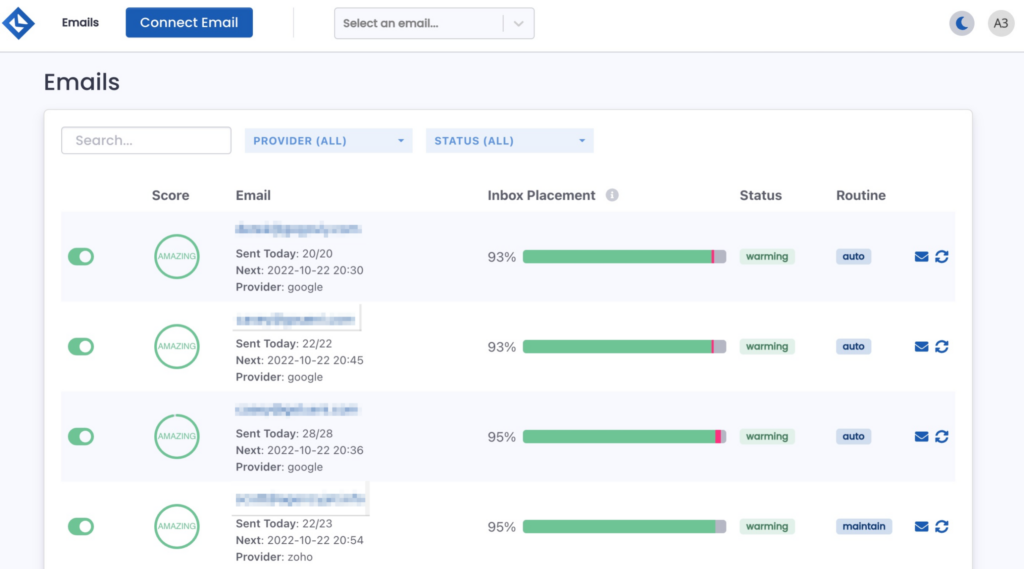
In your Boxward dashboard, you will see a list of all your connected emails along with their warmup statuses.
If you want to filter the view so that you only see your connected emails by specific email provider or status, you can click the drop-down menus to filter.
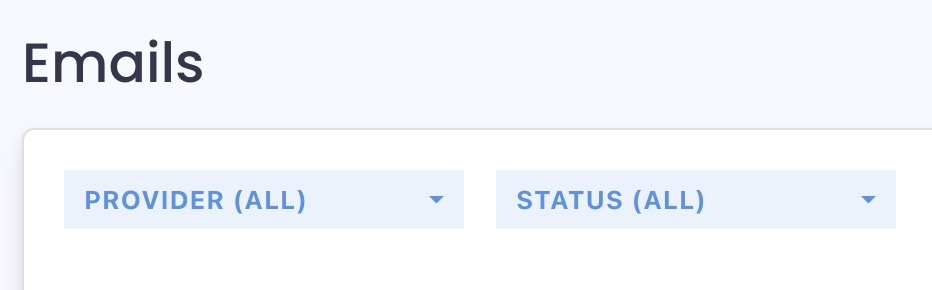
Here is a breakdown of the different components of the dashboard areas and what they mean.
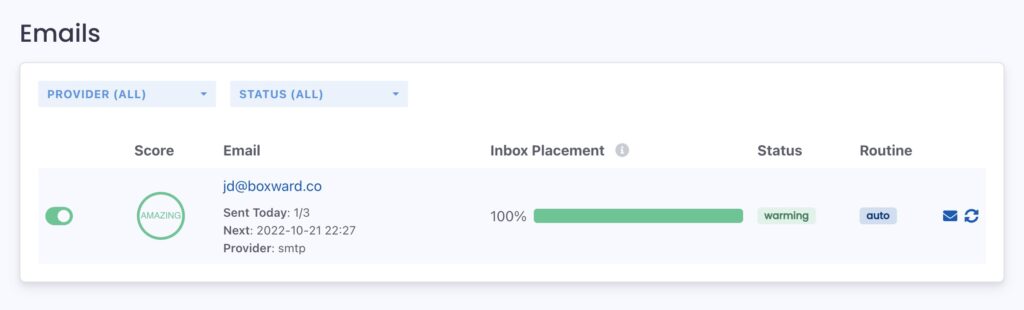
Score
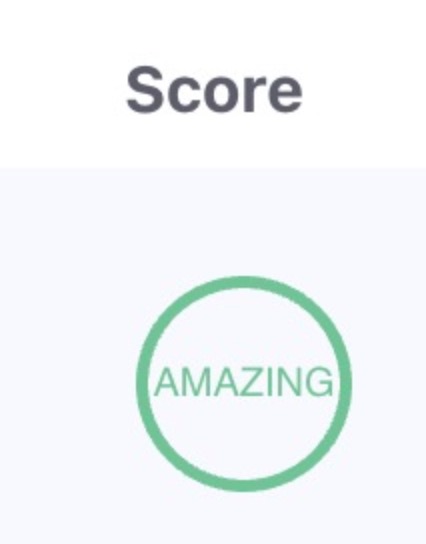
Your Score is a summary of the condition of your email address.
Amazing means the email is in great shape. The emails are reaching inboxes and not going to spam folders.
Waiting means that there is not yet enough sending volume to evaluate the email address.
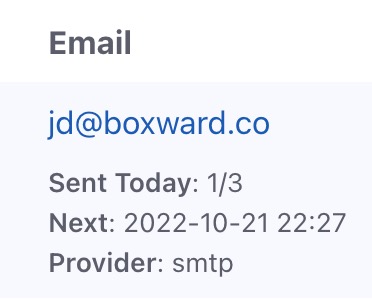
Here you will see:
- Email: The connected email address
- Sent Today: These two numbers are how many emails have been sent in the current day compared to how many emails are scheduled to be sent today (e.g. 1 / 3 means that 1 email out of 3 have been sent so far today)
- Next: This is the day and time that the next email is scheduled to be sent for this email address
- Provider: This is the email provider of the connected email (Google, Microsoft, Zoho, or SMTP)
If you see a blue Complete Setup button in this area, it means that your connected email is not yet finished. Click the button to complete your setup.
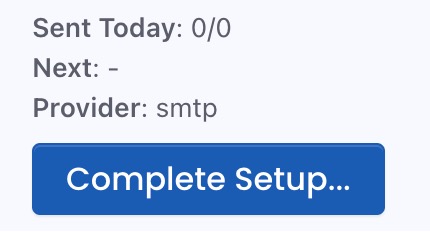
Inbox Placement
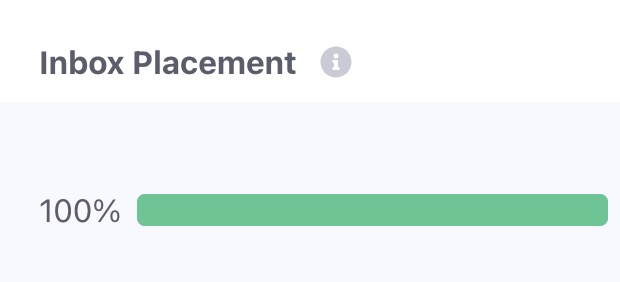
Inbox Placement tells you over the past 7 days what percentage of your emails are reaching your recipients’ inboxes compared to the categories folder, junk folder, or other. The higher the percentage, the better shape your email is in.
If you do not see a bar but instead see the text “Gathering data…” this means that your connected email has not sent enough emails to get information about inbox placement yet.
Status
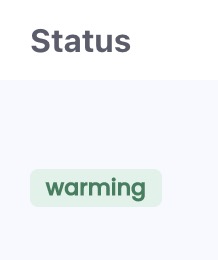
Status gives you the current status of the connected email. Statuses include:
- Ready: Warmup is not currently running, but it can be enabled
- Warming: Currently going through a warming routine
- Error: There is an error preventing the connected email from engaging in a warmup routine. For more information, click the Error tag.
- SMTPError: An error with the SMTP connection of the connected email preventing the connected email from engaging in a warmup routine. This status may mean that the email needs to be reconnected, or has incorrect username / password credentials. For more information, click the SMTPError tag.
Routine

This shares what kind of email warmup routine you are engaging in (for more details, check out our information on Warmup Routines). These include:
- Auto
- Maintain
- Distressed
- Rehab
- Custom
Test Email
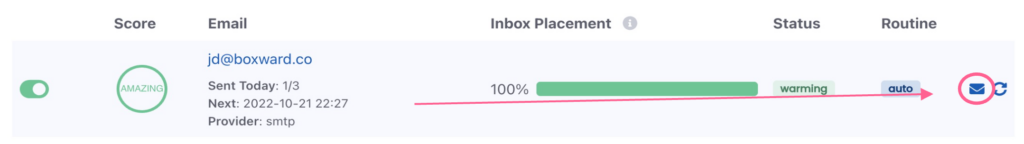
If you click this button, you can verify if this connected email address is properly connected and able to send emails via Boxward by sending a test email from your connected email to the email address of your choice.
Connection Status
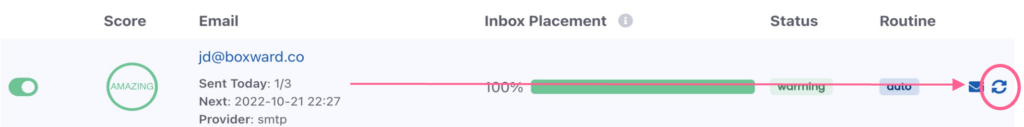
If you click this button, you can verify if this connected email address is properly connected.

 in Boston.
in Boston.