If your email is a Gmail account, please see this doc.
For email accounts in warmup, emails should be automatically filtering to your Keep Warm folder. However, IMAP can be finicky and sometimes emails sneak through to your inbox.
So here is what you can do:
First, you will need your Boxward Content Code. This is a string of text / numbers unique for your Boxward user that appears in each Boxward email that ends up in your inbox.
In your Boxward account, choose the email address you want to edit.
https://app.boxward.com/emails
Then, either click on the Settings tab up top or just click the link here to go to the Settings page:
https://app.boxward.com/email/settings
Next, copy the email’s “Content Code” that appears on the page here:
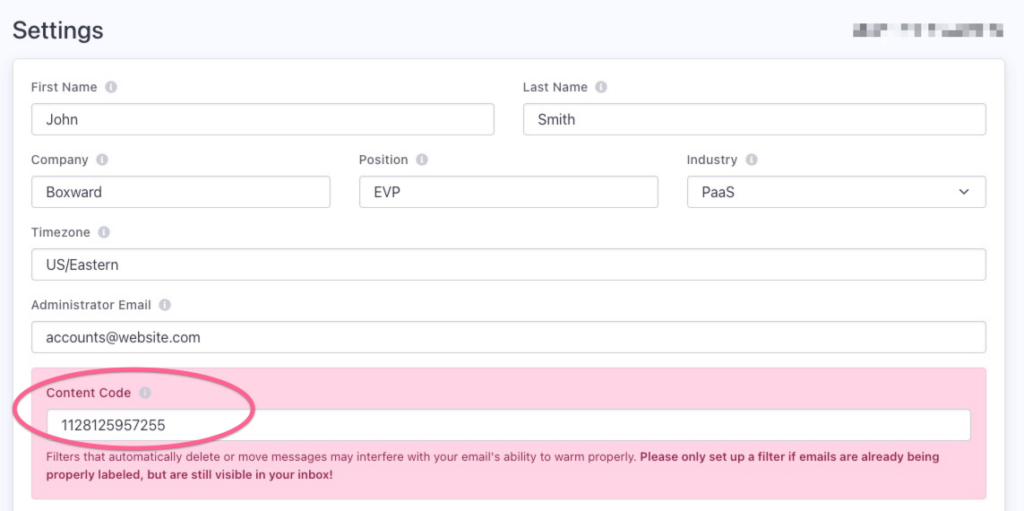
This code is unique to each email account in Boxward.
Create a filter in your email inbox:
- do NOT delete the emails as this will affect warmup
- mark emails read
- move emails to the Keep Warm folder that Boxward has created
This will not affect Boxward’s ability to warm up that email or other emails in our network reaching your inbox.

 in Boston.
in Boston.