Go to the Connect Emails page.
Select SMTP/IMAP
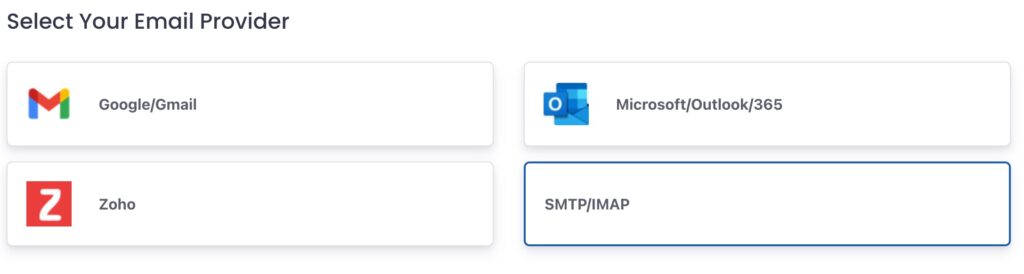
Setting up SMTP
Use the following SMTP connection information:
Email: [your SES email that you’re going to send email with]
Username: [create a user following the instructions here]
Password: [create a password following the instructions here]
Host: [use the relevant SMTP Endpoint here]
Port: 587 [if this doesn’t work, you can try other ports listed here]
Setting up IMAP
Boxward maintains a 1-to-1 sender to recipient ratio. If you’re using an SMTP service (like Amazon SES without Workmail), you will still need an inbox for IMAP so that you can receive emails and participate in the warmup network. This does not have to be the same email address. For example, you can use a personal Gmail address for the IMAP connection.
More info here.

 in Boston.
in Boston.