Please read the following document to fix, and then complete the form at the bottom to have your email reenabled. Thanks!
Boxward tries to make sure that all email accounts accept mail from the other inboxes in our network, since some bounces can affect reputation.
We also try to catch severe deliverability issues if we detect that a lot of an account’s warmup emails are being bounced.
If your email has been disabled and now has a status of “bounce” or “senderBounce” when viewed in the list of emails, then you’ve come to the right place.
Run a Health Check
First run a health check to make sure your email and domain are in good health.
Go to the emails list.
Click on the more menu (three dots) and then click “Health Check:”
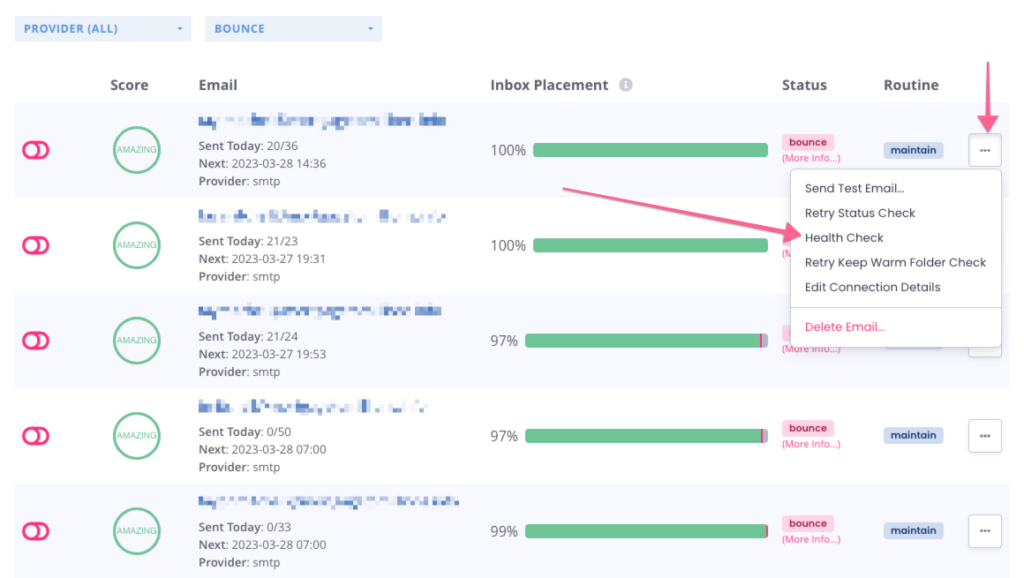
Determining the Reason for the Bounce
Next, try to determine what bounce led to the account being disabled.
Go to the emails list.
Click on the email’s status:
Bounce Codes with Solutions
Code: 5.0.0
Meaning: Unable to determine
Explanation: We were unable to determine the reason for the bounce
Fix: Please reach out to support
Code: 5.1.0
Meaning: Other address status
Explanation: Something about the address specified in the message caused this DSN.
Fix: Check the email address and resend the message.
Code: 5.1.1
Meaning: Bad destination mailbox address
Explanation: The mailbox specified in the address does not exist or is invalid.
Fix: Check to make sure your domain’s MX records are configured correctly.
Code: 5.1.10
Meaning: Bad destination mailbox address
Explanation: The mailbox specified in the address does not exist or is invalid.
Fix: Check to make sure your domain’s MX records are configured correctly.
Code: 5.1.2
Meaning: Bad destination system address
Explanation: The destination system specified in the address does not exist or is invalid.
Fix: Check to make sure your domain’s MX records are configured correctly.
Code: 5.1.3
Meaning: Bad destination mailbox address syntax
Explanation: The format of the email address specified in the message is incorrect.
Fix: Check the email address format and resend the message with the correct syntax.
Code: 5.1.4
Meaning: Destination mailbox address ambiguous
Explanation: The mailbox specified in the address is ambiguous or has multiple entries in the directory.
Fix: Contact the recipient through an alternative email address or verify which mailbox entry is correct and resend the message.
Code: 5.1.5
Meaning: Destination address valid but mailbox not found
Explanation: The mailbox specified in the address does not exist.
Fix: Verify the email address is correct and resend the message. If the problem persists, contact the recipient through an alternative email address.
Code: 5.2.0
Meaning: Other or undefined mailbox status
Explanation: Something about the mailbox specified in the message caused this DSN.
Fix: Check the email address and resend the message.
Code: 5.2.1
Meaning: Mailbox disabled, not accepting messages
Explanation: The mailbox specified in the address is not accepting messages.
Fix: Please login to your email account to make sure the account has not been disabled by your provider.
Code: 5.2.2
Meaning: Mailbox full
Explanation: The mailbox specified in the address is full and cannot accept any more messages.
Fix: Please delete messages from your inbox, being sure not to delete any warmup emails that are from the last 30 days.
Code: 5.2.3
Meaning: Message length exceeds administrative limit
Explanation: The size of the message exceeds the limit set by the recipient’s administrator.
Fix: Reduce the size of the message or contact the recipient through an alternative email address.
Code: 5.2.4
Meaning: Mailing list expansion problem
Explanation: There was a problem expanding the mailing list specified in the address.
Fix: Verify the email address is correct and resend the message. If the problem persists, contact the mailing list administrator.
Code: 5.3.0
Meaning: Other or undefined mail system status
Explanation: Something about the mail system caused this DSN.
Fix: Check the domain’s MX, SPF, DKIM, and DMARC records
Code: 5.3.1
Meaning: Mail system full
Explanation: The mail system is full and cannot accept any more messages.
Fix: Please delete messages from your inbox, being sure not to delete any warmup emails that are from the last 30 days.
Code: 5.3.2
Meaning: System not accepting network messages
Explanation: The mail system is not accepting network messages. This error does happen sometimes when the sender IP is on a blacklist.
Fix: If you’re the sender, check to see if your email is on a blacklist. If your IP address is on a blacklist, you can try to have your email provider move you to a different IP range. Otherwise, you may have to create a new domain or stop all email activity and resume slowly after several weeks of rest.
Code: 5.3.3
Meaning: System not capable of selected features
Explanation: The mail system does not support the features required by the message.
Fix: Remove any unsupported features or contact the recipient through an alternative email address.
Code: 5.3.4
Meaning: Message too big for system
Explanation: The size of the message exceeds the limit set by the mail system.
Fix: Reduce the size of the message or contact the mail system administrator to increase the size limit.
Code: 5.4.0
Meaning: Other or undefined network or routing status
Explanation: Something about the network or routing caused this DSN.
Fix: Check the email address and resend the message.
Code: 5.4.1
Meaning: No answer from host
Explanation: The mail system was unable to reach the destination host.
Fix: Verify the recipient’s email address and network connection, and resend the message.
Code: 5.4.14
Meaning: Hop count exceeded
Explanation: The recipient’s mail system encountered an infinite loop
Fix: This is likely due to a misconfigured IMAP email server. Explicitly add the receiving domain as an accepted domain.
Code: 5.4.2
Meaning: Bad connection
Explanation: The mail system was unable to establish a connection with the destination host.
Fix: Verify the recipient’s email address and network connection, and resend the message.
Code: 5.4.3
Meaning: Routing server failure
Explanation: The mail system encountered a problem with the routing server.
Fix: Check to make sure your domain’s MX records are configured correctly.
Code: 5.4.316
Meaning: Message expired
Explanation: The connection was refused by the recipients email server
Fix: Check to make sure that the SMTP server that is sending your emails is included in your SPF record, and that the domain only has a single SPF record
Code: 5.4.355
Meaning: Recipient domain does not exist
Explanation: The recipients domain is likely misconfigured
Fix: Check to make sure your domain’s MX records are configured correctly.
Code: 5.4.4
Meaning: Unable to route
Explanation: The mail system was unable to determine the next hop for the message because the necessary routing information was unavailable from the directory server.
Fix: Check to make sure your domain’s MX records are configured correctly.
Code: 5.4.5
Meaning: Network congestion
Explanation: The mail system was unable to deliver the message due to network congestion.
Fix: Wait and resend the message later.
Code: 5.4.6
Meaning: Routing loop detected
Explanation: A routing loop was detected in the mail system.
Fix: Contact the mail system administrator to resolve the issue.
Code: 5.4.7
Meaning: Delivery time expired
Explanation: The mail system was unable to deliver the message within the specified time frame.
Fix: Resend the message with a longer delivery time.
Code: 5.5.0
Meaning: Other or undefined protocol status
Explanation: Something about the protocol caused this DSN.
Fix: Check the email address and resend the message.
Code: 5.5.1
Meaning: Invalid command
Explanation: The mail system received an invalid command from the sender.
Fix: Verify the syntax of the message and resend it.
Code: 5.5.2
Meaning: Syntax error
Explanation: The syntax of the message is incorrect.
Fix: Correct the syntax of the message and resend it.
Code: 5.5.3
Meaning: Too many recipients
Explanation: The message has too many recipients.
Fix: Reduce the number of recipients and resend the message.
Code: 5.5.4
Meaning: Invalid command arguments
Explanation: The mail system received an invalid argument with the command.
Fix: Correct the arguments and resend the message.
Code: 5.5.5
Meaning: Wrong protocol version
Explanation: The mail system received a message with an incorrect protocol version.
Fix: Upgrade the protocol version and resend the message.
Code: 5.6.0
Meaning: Other or undefined media error
Explanation: Something about the media caused this DSN.
Fix: Check the email address and resend the message.
Code: 5.6.1
Meaning: Media not supported
Explanation: The mail system does not support the media type of the message.
Fix: Change the media type and resend the message.
Code: 5.6.2
Meaning: Conversion required but not supported
Explanation: The message requires a conversion that is not supported by the mail system.
Fix: Convert the message
Code: 5.6.3
Meaning: Conversion required but not possible
Explanation: The message requires a conversion that is not possible.
Fix: Verify the media type and try resending the message.
Code: 5.6.4
Meaning: Conversion with loss performed
Explanation: The message was converted with loss of original content.
Fix: Verify the media type and try resending the message without loss.
Code: 5.6.5
Meaning: Conversion failed
Explanation: The message conversion failed.
Fix: Verify the media type and try resending the message.
Code: 5.7.0
Meaning: Other or undefined security status
Explanation: The message was rejected by outgoing or incoming spam filters.
Fix: If this is a Gmail address, please log into your Gmail account and send a few email through the email client to create some more natural activity for the account.
Code: 5.7.1
Meaning: Delivery not authorized, message refused
Explanation: The recipient’s mail server rejected the message due to security reasons. This is most likely due to your domain or IP being on blacklist, or being gray-listed.
Fix: Check to see if your email is on a blacklist. If your IP address is on a blacklist, you can try to have your email provider move you to a different IP range. Otherwise, you may have to create a new domain or stop all email activity and resume slowly after several weeks of rest.
Code: 5.7.2
Meaning: Mailing list expansion prohibited
Explanation: The mail system cannot expand mailing lists for security reasons.
Fix: Remove the mailing list and resend the message.
Code: 5.7.23
Meaning: SPF policy failure
Explanation: The sender’s SPF policy is not aligned with the sending server
Fix: Check to make sure that the SMTP server that is sending your emails is included in your SPF record, and that the domain only has a single SPF record
Code: 5.7.25
Meaning: Hostname cannot be found
Explanation: There is an issue with the domain’s DNS
Fix: Check to make sure your domain’s MX records are configured correctly.
Code: 5.7.26
Meaning: SPF policy failure
Explanation: The sender’s SPF policy is not aligned with the sending server
Fix: Check to make sure that the SMTP server that is sending your emails is included in your SPF record, and that the domain only has a single SPF record
Code: 5.7.3
Meaning: Security conversion required but not possible
Explanation: The message requires a security conversion that is not possible.
Fix: Verify the security settings and try resending the message.
Code: 5.7.367
Meaning: Remote server returned not permitted to relay
Explanation: The mail system only accepts mail from certain safe senders
Fix: Recipient must add the sender’s IP address to the safe sender list or turn off this security feature to continue using email warmup.
Code: 5.7.4
Meaning: Security features not supported
Explanation: The mail system does not support the required security features.
Fix: Verify the security settings and try resending the message.
Code: 5.7.5
Meaning: Cryptographic failure
Explanation: A cryptographic failure was encountered.
Fix: Check the security settings of your email account provider. If they are too strict, you may have to reduce them in order to let warmup emails through to your account.
Code: 5.7.6
Meaning: Cryptographic algorithm not supported
Explanation: The mail system does not support the cryptographic algorithm used in the message.
Fix: Check the security settings of your email account provider. If they are too strict, you may have to reduce them in order to let warmup emails through to your account.
Code: 5.7.606, 5.7.607
Meaning: Access denied
Explanation: This account is not accepting emails from the sender’s IP address
Fix: Check to see if your email is on a blacklist. If your IP address is on a blacklist, you can try to have your email provider move you to a different IP range. Otherwise, you may have to create a new domain or stop all email activity and resume slowly after several weeks of rest.
If Your Email has “Bounce” Status and is Hosted by Gmail, Microsoft, or Zoho
Typically, when emails are hosted by major providers and are disabled due to bounces, there is an issue with how the email is configured (see the “Run a Health Check” section).
If your email passes this health check, it may have been disabled due to bounces that were misattributed as a receiver issue, when in fact they reflected a sender issue.
Getting Your Email Reenabled
Once you’ve determined the reason that your email was disabled and implemented the recommended fix OR if you believe your email was disabled in error, complete the form below:


 in Boston.
in Boston.