If you are on the Dashboard and see an error associated with a connected email with a message that says authentication has failed, Boxward is unable to access your inbox.
To remedy this, here is what you should try:
From the emails list page, click on the connected email to get to its Overview page.
Then, click the “Auto Reconnect” button to try reconnecting the email address.
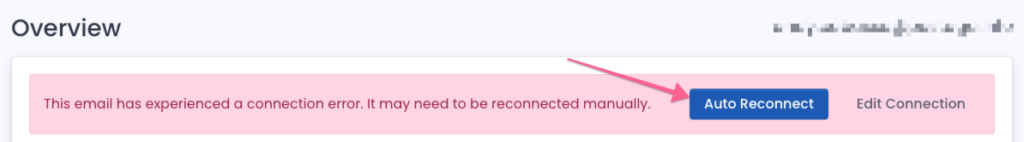
If Boxward is unable to reconnect the email, you will need to reconnect your email manually here by clicking “Edit Connection”
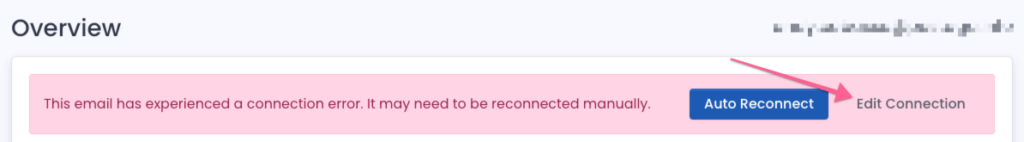
You will need to reenter your credentials to connect the email.
Then, once completed, you will need to reactivate the email warmup routine.

 in Boston.
in Boston.